Windows 10 users are in another new trouble as a new hack has spread around the world and infecting all the computers and laptops. Microsoft themselves have come forward due to the severity of the problem and warned Windows 10 users to stay safe from the hack. The Washington based tech giant has advised the users to keep their devices safe from the vulnerabilities and install the Servicing Stack Update (SSU) first.
Is it just me waiting for the release of #Windows10 1909 and it doesn't happen? Why? What are you waiting for? We will stop to plan user resources to be able to implement the IPU because of this stupid release practice @Microsoft is doing. 😐
— Dietmar Haimann (@DHaimann) October 9, 2019
As per the reports, more than 800 million Windows 10 users are affected throughout the world from the risk of attack from a new hack. It is why Microsoft is urging its users to install the SSU first and then go for other updates. Here are the details on the Microsoft SSU update and how you can install it to save your PC from hackers and other threats.
Importance of Servicing Stack Update

Servicing Stack Update (SSU) is very different from the regular Windows 10 updates which are released regularly from Microsoft. It is more of a critical security update that is used when there is a dire need for protecting computer software from malicious threats and viruses.
Is anyone having problems with the new Windows 10 SSU?
— Mcstuffins Fox (@mcstuffins420) October 9, 2019
It is an urgent call update that supports the other Windows 10 updates and improves their reliability. The major use of SSU is to find out the errors and issues that come up with the new Windows 10 updates. SSU is very important as it secures the boot revocation list and also handles the installation component issues.
How to Save Windows 10 from Hack Attack?
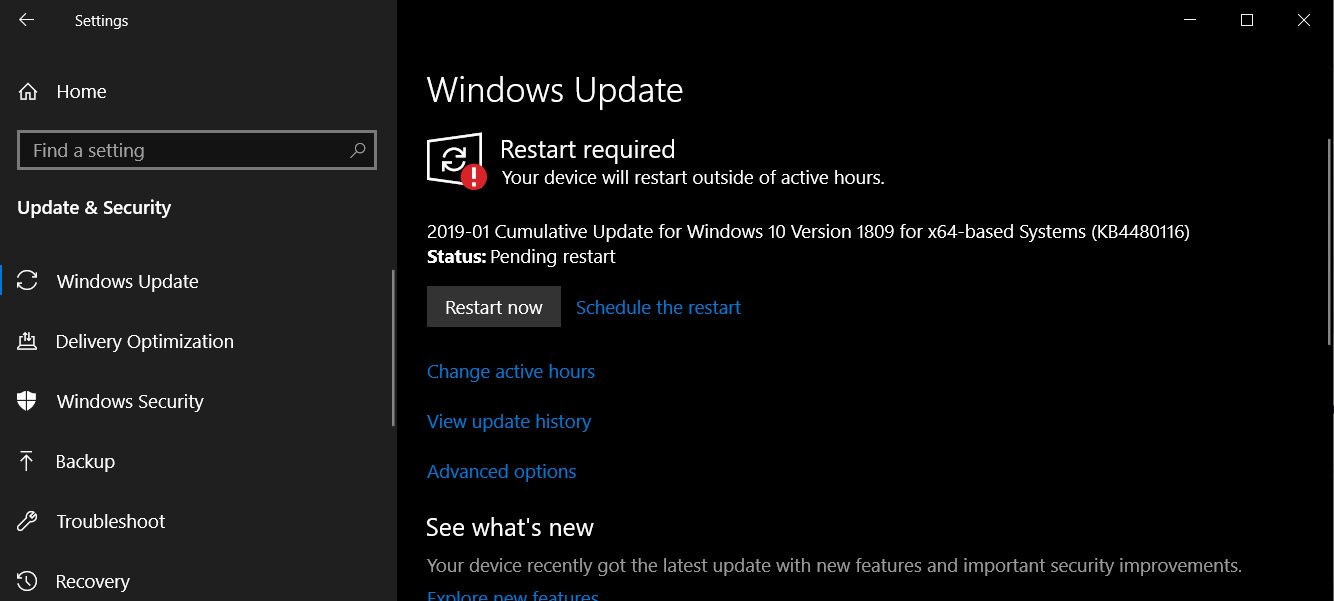
Windows 10 October updates are available from Microsoft but they have first advised the users to install the SSU first. Without the Servicing Stack, there are a lot of threats looming over which includes complete control and other critical zero-day exploits.
To install the SSU services, one can go to Settings > Windows Update and click on check for new updates button. It will download the SS updates and after a restart, they will be properly installed. Microsoft has made SSU available for all types of Windows 10 users and that too for free.
[This post contains video, click to play]
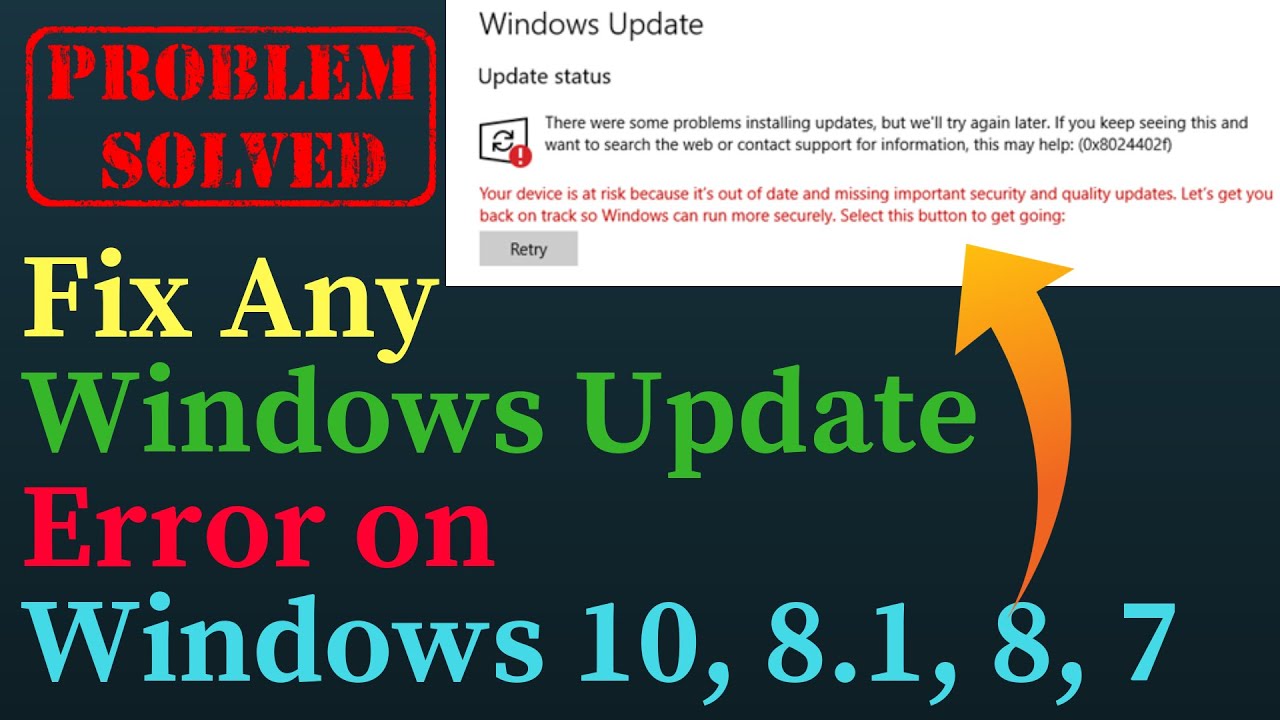
The post Windows 10 Hack Warning: How to Save your PC using the Microsoft SSU Update? appeared first on Hiptoro.
No comments:
Post a Comment